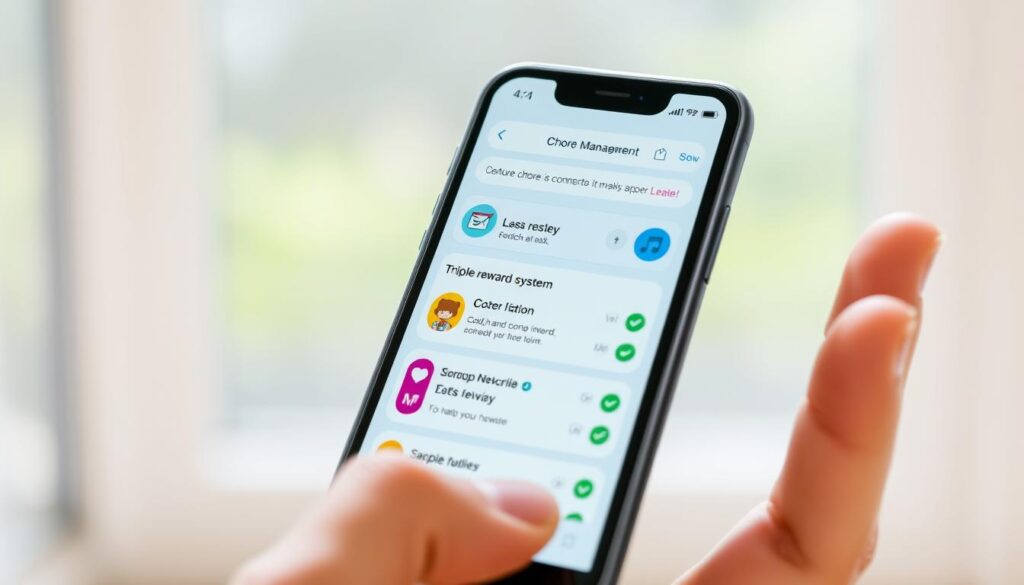Teaching children the value of money and responsibility is a crucial life skill. In today’s digital age, parents are turning to innovative solutions to manage their kids’ chores and allowances. Effective chore management helps kids develop a strong work ethic, while tracking allowances teaches them financial responsibility.
With numerous chore management apps for kids and allowance tracking apps available, parents can choose the best tool to suit their child’s needs. These apps make it easy to assign tasks, track progress, and reward kids for their efforts.
By leveraging technology, parents can simplify the process of teaching their kids valuable life skills. In this article, we’ll explore the top apps that can help.
Key Takeaways
- Effective chore management apps help kids develop a strong work ethic.
- Allowance tracking apps teach financial responsibility.
- Numerous apps are available to suit different needs.
- Assigning tasks and tracking progress becomes easy.
- Kids can be rewarded for their efforts.
- Technology simplifies teaching valuable life skills.
Why Digital Chore and Allowance Management Matters
In an era where financial transactions are increasingly digital, equipping kids with financial literacy is more important than ever. As parents seek to raise financially savvy children, managing chores and allowances effectively becomes a critical task.
With the rise of parenting apps, simplifying chore management and teaching financial responsibility has become more achievable. These digital tools not only make it easier for parents to oversee their children’s chores and allowances but also provide a platform for kids to learn valuable life skills.
The Benefits of Teaching Financial Responsibility Early
Teaching children about financial responsibility from a young age has numerous benefits. It helps them understand the value of money, encourages saving, and promotes a responsible attitude towards spending. By introducing these concepts early, parents can help their children develop healthy financial habits that will last a lifetime.
Early financial education also prepares kids for the complexities of adult financial management, including budgeting, saving for goals, and making smart investment decisions. As they grow, this foundation will serve them well, enabling them to navigate financial challenges with confidence.
How Technology Can Simplify Chore Management
Technology, through various parenting apps, offers a streamlined approach to managing chores and allowances. These apps allow parents to assign tasks, track progress, and reward completion with allowances, all from a single platform. This not only reduces the administrative burden on parents but also engages children in the process, teaching them about responsibility and accountability.
By leveraging technology, parents can create a structured and transparent system that is easy for kids to understand and follow. This clarity helps in fostering a sense of responsibility and encourages kids to take their chores seriously, knowing that their efforts are recognized and rewarded.
Understanding Your Family’s Needs
To effectively manage chores and allowances, it’s essential to first understand the specific needs of your family. This involves considering several key factors that will influence your choice of app and how you implement the system.
Assessing Your Child’s Age and Capabilities
The first step is to assess your child’s age and capabilities. Different ages require different approaches. For younger children (6-8 years), simple tasks and visual interfaces are crucial. For older children (9-12 years), more complex chores and financial management features can be introduced.
- For younger kids, look for apps with intuitive interfaces and basic task management.
- For older kids, consider apps that offer more advanced financial education and task management features.
Determining Your Parental Management Style
Your parenting style plays a significant role in how you manage chores and allowances. Some parents prefer a more hands-on approach, while others give their children more independence.
Consider what works best for you and your child:
- If you’re more involved, look for apps with robust parental controls.
- If you’re giving your child more autonomy, consider apps that empower kids to manage their tasks and finances.
Setting Clear Financial and Responsibility Goals
Setting clear financial and responsibility goals is vital. This includes teaching your child the value of money, the importance of saving, and how to spend wisely.
Some key considerations include:
- Setting savings goals and tracking progress.
- Understanding the concept of earning and spending money.
- Learning to give to others through charitable donations.
By understanding your family’s unique needs, you can choose a chore and allowance app that aligns with your parenting style and helps your child develop essential life skills.
Key Features to Look for in Chore and Allowance Apps
When it comes to selecting the ideal chore and allowance app for your kids, several key features stand out as essential. A well-designed app can make a significant difference in teaching children financial responsibility and helping them develop a strong work ethic.
The first aspect to consider is the user interface. An app that is not user-friendly may deter kids from using it consistently. Therefore, it’s crucial to choose an app with an age-appropriate user interface that your child can navigate easily.
Age-Appropriate User Interfaces
An intuitive and engaging interface is vital for keeping kids interested in managing their chores and allowance. Apps designed with age-specific features and visuals can enhance the user experience. For instance, younger children may benefit from apps with simple, colorful designs and easy-to-follow instructions.
Customizable Chore Assignments
Every family is unique, with different needs and expectations. Thus, the ability to customize chore assignments is a valuable feature. This allows parents to tailor tasks according to their child’s capabilities and the family’s requirements.
Customization options may include setting specific chores, assigning tasks to multiple children, and adjusting the difficulty level of tasks as children grow.
Financial Education Components
A key benefit of using a chore and allowance app is the opportunity to teach children about financial literacy. Look for apps that include financial education components, such as saving, spending, and giving categories.
These features help children understand the value of money and make informed decisions about how to manage their allowance.
Parental Controls and Oversight Options
To ensure the app is used effectively and safely, it’s essential to have parental controls and oversight options. These features allow parents to monitor their child’s progress, adjust settings as needed, and provide guidance.
Some apps offer real-time notifications, allowing parents to stay informed about their child’s activities and make timely interventions.
Privacy and Security Considerations
When using any digital app, especially those involving children, privacy and security are paramount. Parents should look for apps that adhere to strict data protection policies and have robust security measures in place.
| Feature | Importance | Examples |
|---|---|---|
| Age-Appropriate UI | High | Simple designs, colorful visuals |
| Customizable Chores | High | Task assignment, difficulty adjustment |
| Financial Education | High | Saving, spending, giving categories |
| Parental Controls | High | Real-time notifications, progress tracking |
| Privacy & Security | High | Data protection policies, robust security |
By considering these key features, parents can choose a chore and allowance app that not only meets their family’s needs but also provides a valuable learning experience for their children.
Free vs. Paid Apps: What’s Worth Paying For
When it comes to chore and allowance apps, parents often face a dilemma: should they opt for free versions or pay for premium features? The decision between free and paid options can significantly impact the effectiveness of teaching financial literacy for kids. While free apps may offer basic functionality, paid parenting apps often provide more comprehensive features that can enhance a child’s learning experience.

Features Available in Free Versions
Free chore and allowance apps typically offer a range of basic features that can help parents manage their child’s chores and allowance. These may include:
- Simple chore tracking
- Basic allowance management
- Limited reporting and analytics
While these features can be useful, they often lack the depth and customization that paid apps provide.
Premium Features That Justify the Cost
Paid chore and allowance apps often offer advanced features that can significantly enhance a child’s financial education. Some of these premium features include:
- Customizable chore assignments and reward systems
- Advanced financial education tools, such as savings goals and investment tracking
- Detailed reporting and analytics for parents
- Enhanced security and privacy features
These features can provide a more comprehensive learning experience, teaching children valuable skills in financial management and responsibility.
In conclusion, while free chore and allowance apps can be a good starting point, paid apps often offer more robust features that can better support a child’s financial literacy development.
Best Chore and Allowance Apps for Kids Aged 6-12
For parents seeking to educate their kids on financial management, several top-rated chore and allowance apps are worth considering. These apps not only help in managing chores but also teach children the value of money, responsibility, and financial literacy.
RoosterMoney
RoosterMoney is a popular choice among parents for its comprehensive features that cater to kids’ financial education. It offers a digital pocket money system, allowing parents to manage their child’s allowance and track their spending.
Overview and Key Features
RoosterMoney provides a user-friendly interface where kids can track their allowance, view their spending, and set savings goals. Key features include:
- Allowance tracking
- Spending tracking
- Savings goals
- Customizable chores
Ideal Age Range and Ease of Use
RoosterMoney is suitable for kids aged 6-12, with an intuitive design that makes it easy for children to navigate and understand their financial activities.
Greenlight
Greenlight is another highly-rated app that offers a range of features to help kids learn about money management. It includes a debit card for kids, making it a comprehensive tool for teaching financial responsibility.
Overview and Key Features
Greenlight’s key features include:
- Debit card for kids
- Allowance management
- Spending controls
- Real-time alerts
Ideal Age Range and Ease of Use
Greenlight is ideal for kids aged 6 and above, offering a simple and secure way to manage their finances. The app is user-friendly, making it accessible to children.
BusyKid
BusyKid is designed to help kids earn money by completing chores, teaching them the value of hard work and responsibility. It offers a range of features to customize chore assignments and track earnings.
Overview and Key Features
BusyKid’s features include:
- Customizable chore lists
- Allowance tracking
- Opportunities for kids to earn money through completing chores
Ideal Age Range and Ease of Use
BusyKid is suitable for kids aged 7-12, with a straightforward interface that allows children to easily understand and manage their chores and earnings.
Homey
Homey is an app that focuses on teaching kids responsibility through chore management. It offers a simple and engaging way for parents to assign tasks and track their child’s progress.
Overview and Key Features
Homey’s key features include:
- Chore assignment
- Task tracking
- Reward system
Ideal Age Range and Ease of Use
Homey is ideal for kids aged 6-10, with an easy-to-use interface that encourages children to complete their chores.
gohenry
gohenry is a comprehensive financial education platform that includes a chore management system, teaching kids about money management and responsibility.
Overview and Key Features
gohenry’s features include:
- Chore management
- Allowance tracking
- Debit card for kids
- Financial education resources
Ideal Age Range and Ease of Use
gohenry is suitable for kids aged 6-12, offering a user-friendly platform that is both educational and engaging.
ChoreMonster
ChoreMonster is a fun and interactive app that motivates kids to complete their chores by turning task management into a game.
Overview and Key Features
ChoreMonster’s key features include:
- Gamified chore management
- Reward system
- Customizable chore lists
Ideal Age Range and Ease of Use
ChoreMonster is ideal for younger kids aged 6-8, with a colorful and engaging interface that makes completing chores a fun experience.
| App Name | Ideal Age Range | Key Features |
|---|---|---|
| RoosterMoney | 6-12 | Allowance tracking, spending tracking, savings goals |
| Greenlight | 6+ | Debit card, allowance management, spending controls |
| BusyKid | 7-12 | Customizable chores, allowance tracking, earning opportunities |
| Homey | 6-10 | Chore assignment, task tracking, reward system |
| gohenry | 6-12 | Chore management, allowance tracking, debit card, financial education |
| ChoreMonster | 6-8 | Gamified chores, reward system, customizable chores |
Choosing the Right App by Age Group
The key to successfully teaching financial responsibility lies in choosing an app that aligns with your child’s age and maturity level. Different ages require different approaches to chore management and financial education. As children grow, their capabilities and understanding evolve, making it essential to select an allowance tracking app that matches their developmental stage.
![]()
For younger children (ages 6-8), the focus should be on simplicity and visual engagement. Apps designed for this age group should have intuitive interfaces that make it easy for kids to understand and navigate.
Best Options for Ages 6-8
For children aged 6-8, apps like ChoreMonster are highly recommended. ChoreMonster uses a game-like interface to encourage children to complete their chores, offering rewards that can be redeemed for real-life privileges or allowances. This approach makes the learning process fun and engaging.
Recommended Apps for Ages 9-10
As children reach ages 9-10, they can handle more complex tasks and begin to understand the value of money more deeply. RoosterMoney and gohenry are excellent choices for this age group, offering a range of features that help children manage their allowances, save money, and develop a basic understanding of financial concepts.
Top Choices for Ages 11-12
Pre-teens aged 11-12 are ready for even more sophisticated financial management tools. Apps like Greenlight and BusyKid provide advanced features such as savings goals, investment tracking, and the ability to earn interest on their allowances. These parenting apps help pre-teens develop a more nuanced understanding of financial responsibility and planning.
By choosing an allowance tracking app that is tailored to your child’s age, you can provide them with the most effective tool for learning financial responsibility. As they grow, you can transition to more advanced apps, ensuring that they continue to develop their financial literacy skills.
How to Implement a Chore and Allowance System
A well-structured chore and allowance system helps children develop a strong work ethic and financial responsibility. Implementing such a system using a chore and allowance app can simplify the process and make it more engaging for kids.
To get started, parents need to follow a series of steps that ensure the system is fair, effective, and educational. The following guide outlines these steps in detail.
Setting Up the App with Your Child
The first step is to set up the chosen app with your child. This involves creating an account, setting up profiles for each child, and familiarizing them with the app’s interface. It’s essential to involve your child in this process to ensure they understand how to use the app and feel invested in the system.
For example, apps like RoosterMoney and Greenlight offer user-friendly interfaces that kids can easily navigate. By setting up the app together, you can explain the different features and how they will be used to manage chores and allowances.
Creating Age-Appropriate Chore Lists
Once the app is set up, the next step is to create a list of chores that are appropriate for your child’s age and capabilities. The app should allow you to customize chore assignments based on your child’s age and your family’s needs.
For younger kids (ages 6-8), simple tasks like feeding pets, making their bed, or helping with laundry are suitable. Older kids (ages 9-12) can take on more responsibility, such as loading the dishwasher, vacuuming, or assisting with meal preparation.
| Age Group | Example Chores |
|---|---|
| 6-8 Years | Feeding pets, making bed, helping with laundry |
| 9-10 Years | Loading dishwasher, simple meal prep, vacuuming |
| 11-12 Years | More complex meal prep, taking out trash, detailed cleaning tasks |
Establishing Fair Compensation Rates
Determining fair compensation rates for chores is crucial. The rate should reflect the complexity and duration of the task, as well as your child’s age. Some parents prefer a weekly allowance, while others pay per chore completed.
“The key is to make sure the compensation is fair and reflects the value of the work done. This helps children understand the relationship between work and earnings.”
Using the app to track chores and payments can help you maintain transparency and ensure that your child understands the value of their earnings.
Developing a Review and Reward System
The final step is to develop a system for reviewing completed chores and rewarding your child. Many apps offer features that allow you to approve or reject tasks, provide feedback, and reward your child with allowance or other incentives.
Regular review sessions can help reinforce good habits and provide an opportunity to discuss any issues or concerns. Rewarding your child’s efforts can motivate them to continue performing their chores diligently.
By following these steps and using a chore and allowance app, you can create a structured system that teaches your child valuable life skills, including financial literacy and responsibility.
Creating Effective Chore Schedules by Age
An age-appropriate chore schedule is a valuable tool for parents aiming to instill a strong work ethic in their children. By tailoring chores to a child’s age, parents can help them develop a sense of responsibility and essential life skills.

Suitable Tasks for 6-8 Year Olds
For children aged 6-8, simple tasks that contribute to the household can be very effective. These can include:
- Making their bed every morning
- Helping to set the table for meals
- Assisting with simple laundry tasks, like sorting clothes
- Feeding pets
These tasks are not only easy to manage but also help in developing a routine and a sense of accomplishment.
Appropriate Responsibilities for 9-10 Year Olds
As children grow older, they can take on more complex and demanding tasks. For 9-10 year olds, some appropriate responsibilities might include:
- Loading the dishwasher or helping with washing dishes
- Taking out the trash or recycling
- Helping with more complex laundry tasks, like folding clothes
- Assisting with simple meal preparation
These tasks help in enhancing their fine motor skills and teaching them about teamwork and cooperation.
Challenging Chores for 11-12 Year Olds
Pre-teens can handle more challenging tasks that require greater responsibility and skill. Some examples include:
- Managing their own laundry, including washing, drying, and folding
- Preparing simple meals or snacks
- Taking on more significant pet care responsibilities, like walking the dog
- Helping with yard work or gardening
These tasks are crucial for developing independence and preparing them for more significant responsibilities in the future.
By creating an effective chore schedule tailored to their child’s age, parents can use chore management apps for kids to streamline the process, making it easier to assign tasks, track progress, and reward accomplishments. This approach not only simplifies parenting style but also enhances the child’s learning experience.
Teaching Financial Literacy Through App Features
Teaching financial literacy to children has become more accessible and engaging with the help of modern allowance tracking apps. These apps are designed not only to manage chores but also to educate kids on various aspects of financial management.
One of the key features of these apps is the ability to categorize money into saving, spending, and giving. This categorization helps children understand the different purposes of money and make informed decisions about how to allocate their allowance.
Saving, Spending, and Giving Categories
By dividing their allowance into these categories, kids learn the value of saving for long-term goals, the importance of giving to others, and how to budget for spending. This hands-on experience is invaluable in developing their financial literacy.
Goal Setting and Tracking Progress
Many allowance tracking apps allow children to set financial goals, such as saving for a new toy or a long-term investment. By tracking their progress, kids can see how their money is growing over time, teaching them patience and the rewards of saving.
Understanding Interest and Investment Basics
Some advanced apps introduce children to basic investment concepts, such as interest on savings. This helps kids understand how money can grow over time, laying the foundation for more complex financial knowledge in the future.
By leveraging these features, parents can provide their children with a comprehensive financial education, preparing them for a lifetime of financial responsibility and success.
Integrating Apps with Your Parenting Approach
As parents, integrating digital tools into our parenting approach can be both exciting and intimidating. The key is to strike a balance between leveraging technology and maintaining a personal touch.
By combining digital chore and allowance apps with traditional parenting methods, we can create a comprehensive system that fosters responsibility and financial literacy in our children.
Balancing Digital and Non-Digital Responsibility Systems
To effectively balance digital and non-digital systems, consider the following:
- Use apps to track chores and allowance, while maintaining face-to-face conversations about responsibilities.
- Set clear expectations and consequences for not completing tasks, using the app as a tool to reinforce these expectations.
- Regularly review progress together, using the app’s data to inform discussions.

Using Apps to Reinforce Family Values
Apps can be a powerful tool for teaching family values such as hard work, saving, and generosity. By using kids’ responsibility apps, parents can:
| Family Value | App Feature | Benefit |
|---|---|---|
| Hard Work | Chore tracking | Encourages completion of tasks |
| Saving | Savings goals | Teaches delayed gratification |
| Generosity | Giving categories | Fosters empathy and kindness |
By integrating parenting apps into our parenting approach, we can create a more cohesive and effective system for teaching our children valuable life skills.
Troubleshooting Common Challenges
Navigating the world of chore and allowance apps can be tricky, with several pitfalls that parents should be aware of. While these apps are designed to simplify chore management and teach financial responsibility, issues such as maintaining kids’ interest, handling poorly done chores, and adjusting the system as children grow are common.
Kids Losing Interest
One of the primary concerns is when kids lose interest in using the chore and allowance app. To combat this, parents can:
- Regularly update and vary the chores to keep tasks fresh and engaging.
- Incorporate reward systems that motivate children to continue using the app.
- Engage in discussions with their kids to understand their interests and tailor the app’s settings accordingly.
By making the experience more interactive and responsive to their needs, parents can maintain their children’s interest in the app.
Handling Incomplete or Poorly Done Chores
Another challenge is dealing with chores that are not completed to a satisfactory standard. Parents can address this by:
- Clearly defining the expectations for each chore.
- Providing immediate feedback through the app.
- Adjusting the allowance or reward structure to reflect the quality of work done.
Using the app to track and manage chore quality helps in teaching children the importance of doing tasks correctly.
Adjusting the System as Children Grow
As children grow, their capabilities and responsibilities should evolve. Parents can adjust the system by:
- Periodically reviewing and updating chore lists to reflect their child’s growing abilities.
- Introducing more complex financial management features within the app.
- Encouraging independence by gradually giving children more control over their chores and allowance.
This ensures that the chore and allowance system remains relevant and continues to provide value as children mature.
Conclusion
As discussed, using the best chore and allowance apps for kids aged 6-12 is an effective way to introduce financial literacy for kids. These digital tools simplify chore management, promote responsibility, and provide a platform for teaching valuable financial skills.
By leveraging these apps, parents can create a structured system that encourages kids to complete tasks, earn rewards, and develop good financial habits. The key is to choose an app that aligns with your family’s needs and parenting style.
Implementing a well-designed chore and allowance system can have a lasting impact on your child’s financial literacy and responsibility. As technology continues to evolve, it’s essential to harness its potential to shape the next generation’s financial capabilities.
FAQ
What are the best chore and allowance apps for kids aged 6-12?
Some top-rated options include RoosterMoney, Greenlight, BusyKid, Homey, gohenry, and ChoreMonster, each offering unique features tailored to different age groups and needs.
How do I choose the right chore and allowance app for my child?
Consider factors such as age-appropriate user interfaces, customizable chore assignments, financial education components, parental controls, and security features when selecting an app.
Are free chore and allowance apps as effective as paid ones?
While free apps can be useful, paid apps often offer more comprehensive features, such as advanced financial education tools and customizable parental controls, that may justify the cost.
How can I implement a chore and allowance system using an app?
Start by setting up the app with your child, creating age-appropriate chore lists, establishing fair compensation rates, and developing a review and reward system to ensure a smooth and effective process.
What are some common challenges when using chore and allowance apps, and how can I overcome them?
Common issues include kids losing interest, handling poorly done chores, and adjusting the system as children grow; solutions include regularly reviewing and updating the system, setting clear expectations, and using the app to reinforce family values.
Can chore and allowance apps really teach financial literacy to kids?
Yes, many apps offer features such as saving, spending, and giving categories, goal setting, and investment basics that can help kids develop essential financial skills and literacy.
How can I ensure my child’s safety and security when using a chore and allowance app?
Look for apps with robust parental controls, data encryption, and secure payment processing to protect your child’s information and ensure a safe user experience.
Are chore and allowance apps suitable for kids of all ages within the 6-12 range?
While many apps cater to this age range, some are more suitable for specific age groups; for example, younger kids may benefit from apps like ChoreMonster, while older kids may prefer more advanced apps like RoosterMoney or Greenlight.